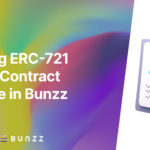The BinayConfig module for a Binary Game product provides basic configuration for the Price Games. One BinaryConfig contract can serve multiple Price Games
You can access this Module and the code here: https://bit.ly/3AbtMcA
How to Use
- Deploy smart contract via
Bunzz. When deploying, the deployer must set default values of thetradingFee,claimNoticePeriodandtreasury. - Owner can call
setTradingFee,setClaimNoticePeriodandsetTreasuryfunctions to update those configuration variables. - Users can call
getFeeBase,getTradingFee,getClaimNoticePeriodandgetTreasuryfunctions to query the configuratino details.
Functions
#WRITE
- renounceOwnership
- setClaimNoticePeriod
- setTradingFee
- setTreasury
- transferOwnership
#READ
- claimNoticePeriod
- FEE_BASE
- getClaimNoticePeriod
- getFeeBase
- getTradingFee
- getTreasury
- owner
- tradingFee
- treasury
You can access this Module and the code here: https://bit.ly/3AbtMcA
If you still haven’t signed up to Bunzz, what are you waiting for?
Sign up here https://app.bunzz.dev/signup and get your smart contracts deployed in 5 minutes through our great GUI.