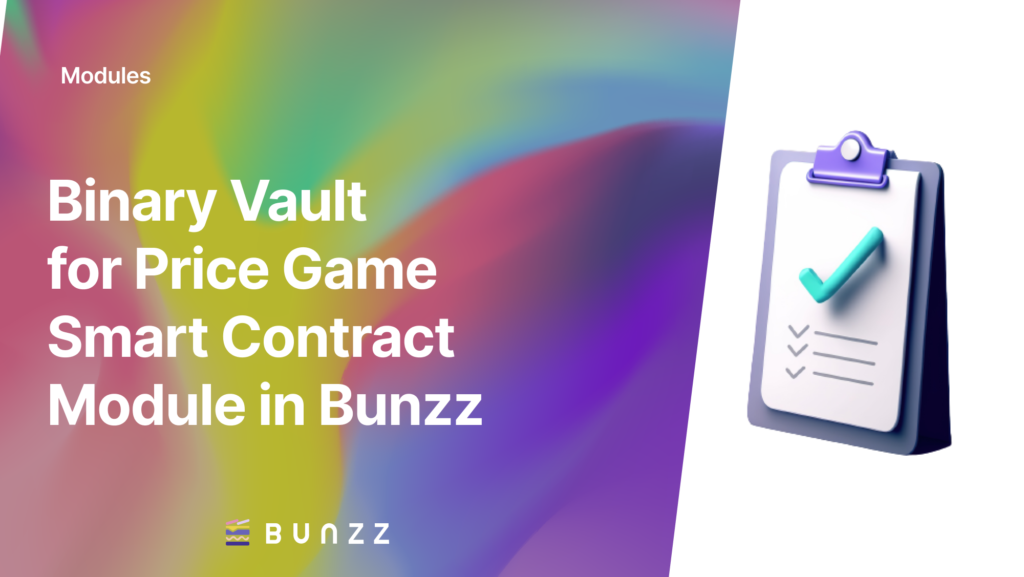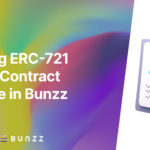The BinayVault module for a Binary Game product holds one underlying token in it for certain time.
You can access this Module and the code here: https://bit.ly/41roW73
How to Use
- Deploy smart contract via
Bunzz. When deploying, the deployer must set default values of thename,symbolof the Position NFT,underlyingToken,configandadminaddresses. - Admin can call
pauseVault,unpauseVault,whitelistMarket,setConfigandsetAdminfunctions to update those configuration variables of the Vault. - Binary Market can call
claimBettingRewardsfunction to claim the reward for specific user. - Users can call
addNewLiquidityPosition,addLiquidityPosition,removeLiquidityPosition,removeLiquidityandmergeAllPositionsfunctions to manage the bet & liquidity deposited for that specific game. - Users can call
getSharesOfUser,getUnderlyingToken,tokensOfOwnerIn,explicitOwnershipsOfandexplicitOwnershipOfto manage the position NFTs & shares.
Functions
#WRITE
- claimBettingRewards
- transferFrom
- unpauseVault
- whitelistMarket
- addNewLiquidityPosition
- addLiquidityPosition
- approve
- removeLiquidityPosition
- safeTransferFrom
- safeTransferFrom
- mergeAllPositions
- mergePositions
- pauseVault
- removeLiquidity
- setApprovalForAll
- setConfig
- setAdmin
#READ
- adminAddress
- balanceOf
- totalShareSupply
- totalSupply
- underlyingToken
- whitelistedMarkets
- MINIMUM_LIQUIDITY
- config
- explicitOwnershipOf
- explicitOwnershipsOf
- feeAccrued
- getApproved
- symbol
- tokenURI
- tokensOfOwner
- tokensOfOwnerIn
- getSharesOfUser
- getUnderlyingToken
- isApprovedForAll
- name
- nextTokenId
- ownerOf
- paused
- shareBalances
- supportsInterface
You can access this Module and the code here: https://bit.ly/41roW73
If you still haven’t signed up to Bunzz, what are you waiting for?
Sign up here https://app.bunzz.dev/signup and get your smart contracts deployed in 5 minutes through our great GUI.