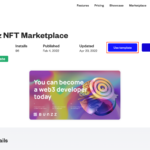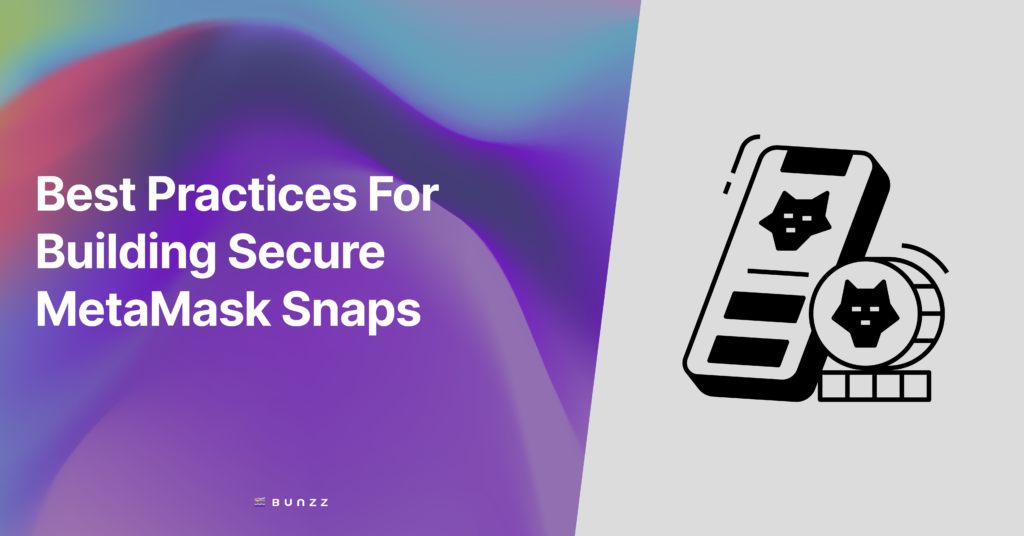MetaMask! A familiar name in the web3 and crypto space. As you may already know, Metamask is one of the most popular Ethereum wallets, functioning as a bridge between standard web browsers and the Ethereum blockchain (including Ethereum-compatible chains like Polygon, BSC, etc.).
With MetaMask, you can interact with decentralized applications (DApps), manage your Ethereum (ETH) and Ethereum-based tokens, and handle transactions.
This guide will help you understand how to set up and use MetaMask as a regular user and a developer on Bunzz.
Let’s get started! Shall we?
Installing MetaMask
For Browsers:
1. Choose Your Browser: MetaMask is available as an extension for Chrome, Firefox, Brave, and Edge.
2. Visit the Official Site: Go to the MetaMask website.
3. Download: Click on the “Download” button, and you’ll be directed to the extension page of your browser.
4. Install: Click “Add to Chrome” (or the equivalent button for your browser) and then “Add Extension”.
For Mobile:
MetaMask also offers a mobile app for iOS and Android. Simply search for “MetaMask” in your app store and download it.
How to use MetaMask
Setting Up Your Wallet:
1. Open MetaMask: Click on the MetaMask fox icon in your browser extensions bar.
2. Create a Wallet: If you’re a new user, click “Get Started”. Then, select “Create a Wallet”.
3. Backup Your Secret Recovery Phrase: You’ll be shown a 12-word recovery phrase. This is vital for recovering your wallet, so write it down securely.
4. Set a Password: Choose a strong password for accessing MetaMask on your browser.
Transferring and Managing ETH and Tokens
1. Receiving Ethereum: Click on your account name at the top to copy your address. Provide this to anyone sending you Ethereum or tokens.
2. Sending Ethereum: Click “Send”, paste the recipient’s Ethereum address, set the amount, and confirm.
3. Adding Tokens: For tokens based on Ethereum, click “Add Token,” search or input the token contract address, and confirm.
Note: MetaMask isn’t limited to Ethereum Mainnet. You can connect to testnets or other Ethereum-compatible networks by selecting the network dropdown at the top.
Interacting with DApps
You can seamlessly interact with DApps using MetaMask in the following ways:
1. Connect to a DApp: When you visit a DApp website, it may request to connect to your MetaMask. Grant permission if you trust the DApp.
2. Make transactions: While using a DApp, you may need to perform certain actions on the DApp; when required, MetaMask will prompt you to confirm transactions.
While interacting with DApps, you must be security conscious. These are basic and common security measures you can take:
- Never share your recovery phrase. Anyone with this phrase can access your funds.
- Ensure you have multiple secure backups of your recovery phrase.
- Always verify and double-check the address when sending funds.
- Ensure your MetaMask extension or app is always updated with the latest security features.
PS: If a token isn’t listed, you can add it manually using its contract address. When sending ETH or interacting with DApps, you can adjust gas fees based on urgency.
How to use MetaMask with Bunzz
Bunzz smart contract hub allows you to deploy both custom and ready-made smart contracts to Ethereum, as well as to Ethereum-compatible blockchain networks.
To deploy smart contracts, you need to sign off the transaction on the blockchain, and that’s where MetaMask comes in – It lets you sign transactions required to deploy these smart contracts.
If you’re wondering how to connect MetaMask to Bunzz, here’s an easy two-step guide:
1. Access the Bunzz Dashboard:
- Log into your Bunzz account.
- Once on the dashboard, locate and click the “connect wallet” button. This can be found at the top-right corner (Refer to the image below).
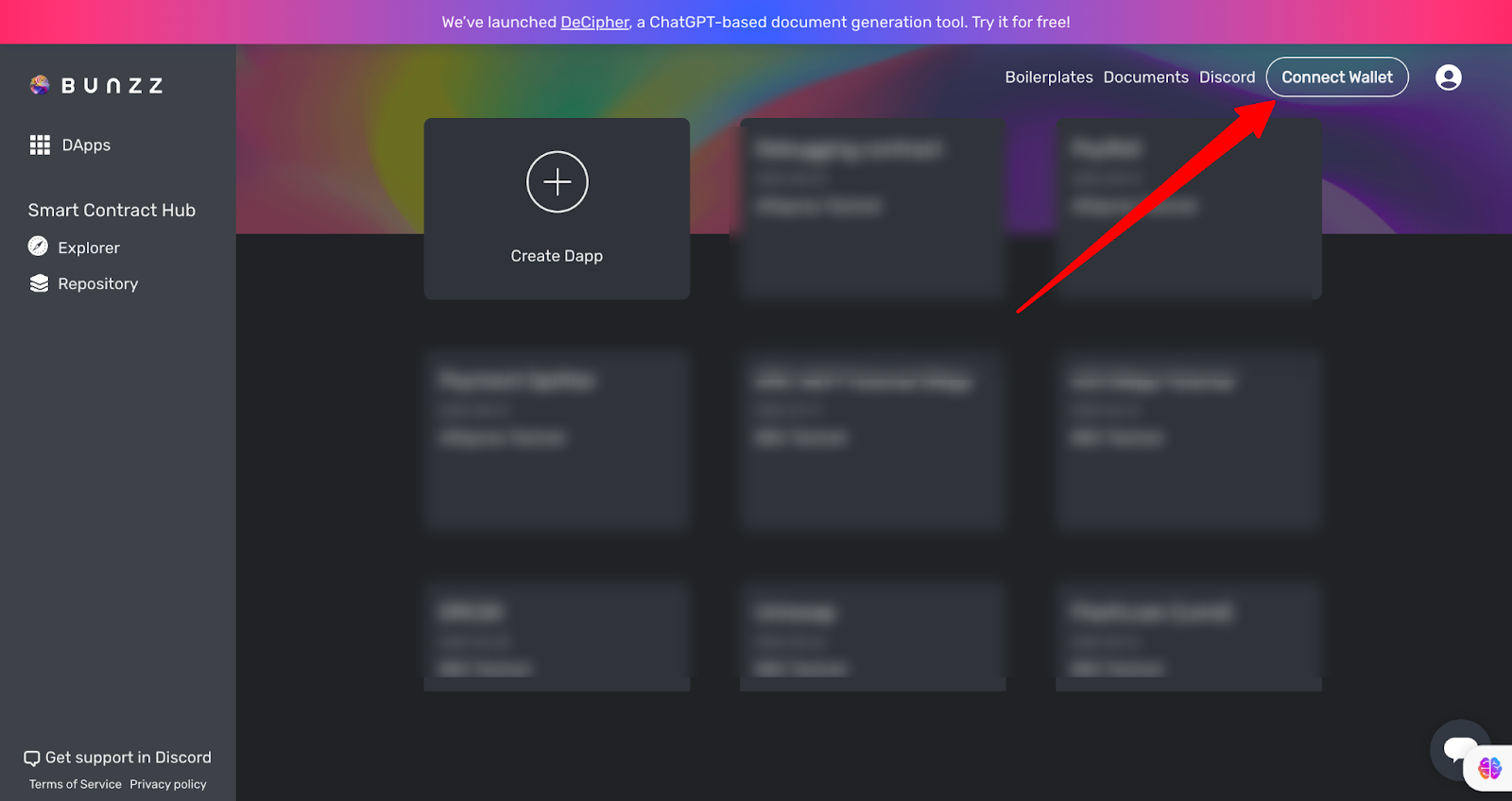
2. Connect to MetaMask:
- A dialog box will appear. Click the “connect metamask” button. (Refer to the image below).
- This action will trigger the MetaMask extension to pop up. Review the details, and then hit ‘confirm’ to finalize the connection.
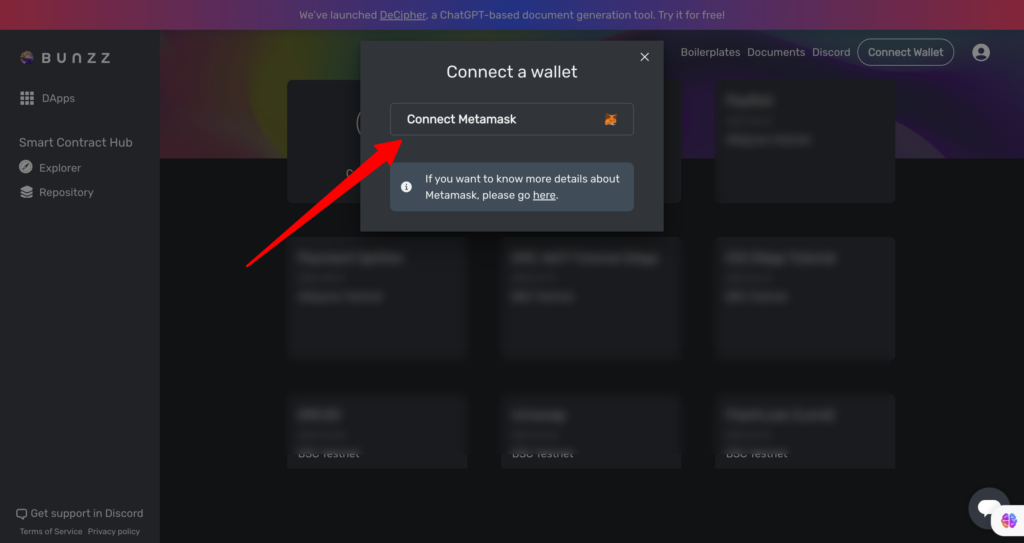
That’s it!
You’ve successfully connected your MetaMask web extension with Bunzz; now, you can easily deploy and manage smart contracts.
Summary
Navigating the Web3 tech space can be a challenging endeavor. Still, tools like MetaMask simplify the journey, enabling you to bridge the gap between traditional web browsers and the world of Ethereum and its ecosystem.
Not only does MetaMask allow for secure storage and transfer of Ethereum and its tokens, but its integration with platforms like Bunzz also facilitates the deployment and management of smart contracts with ease.
If you take appropriate security measures and harness the full potential of MetaMask, you can enjoy a seamless experience with Ethereum and its vast world of DApps.